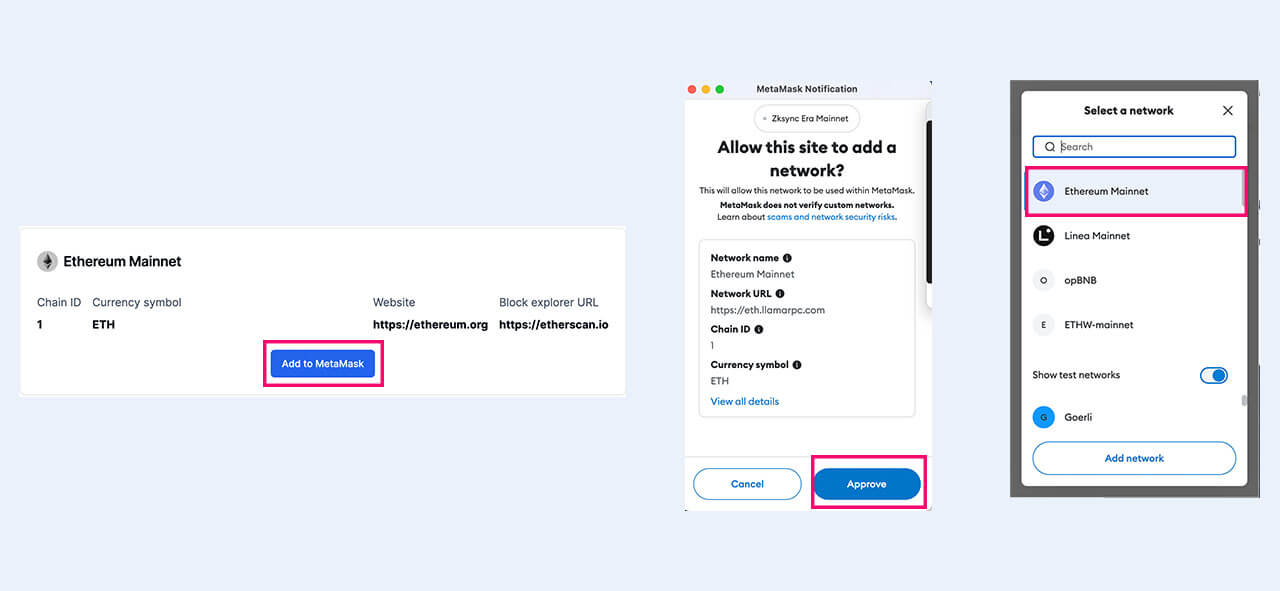Neonlink Testnet
Neonlink Testnet
Chain ID
9559
Currency symbol
tNEON
Website
https://neonlink.io
Block explorer URL
https://testnet-scan.neonlink.io
| RPC Endpoint | Add to wallet |
|---|---|
| https://testnet.neonlink.io |
How to use Neonlink Testnet RPC Endpoint
You can use the Neonlink Testnet RPC Endpoint to connect with Web3 libraries like Ethers.js, Web3, or Web3 wallets like MetaMask, WalletConnect, WalletConnect. This allows you to easily interact with blockchain and use decentralized applications on the Neonlink Testnet
Web3 libraries
web3js
const Web3 = require('web3');
// Replace 'YOUR_RPC_URL' with the Neonlink Testnet RPC endpoint URL
const rpcURL = https://testnet.neonlink.io;
// Create a new Web3 instance using the RPC endpoint
const web3 = new Web3(new Web3.providers.HttpProvider(rpcURL));
// Now you can use the 'web3' object to interact with Neonlink Testnet
web3.eth.getBlockNumber()
.then(blockNumber => {
console.log('Latest block number:', blockNumber);
})
.catch(error => {
console.error('Error:', error);
});
ethersjs
const ethers = require('ethers');
// Replace 'YOUR_RPC_URL' with the Neonlink Testnet RPC endpoint URL
const rpcURL = https://testnet.neonlink.io;
// Create a provider using the Neonlink Testnet RPC endpoint
const provider = new ethers.providers.JsonRpcProvider(rpcURL);
// You can use the 'provider' object to interact with Neonlink Testnet
provider.getBlockNumber()
.then(blockNumber => {
console.log('Latest block number:', blockNumber);
})
.catch(error => {
console.error('Error:', error);
});
Web3 wallets (Metamask, WalletConnect, Coinbase Wallet, Taho...)